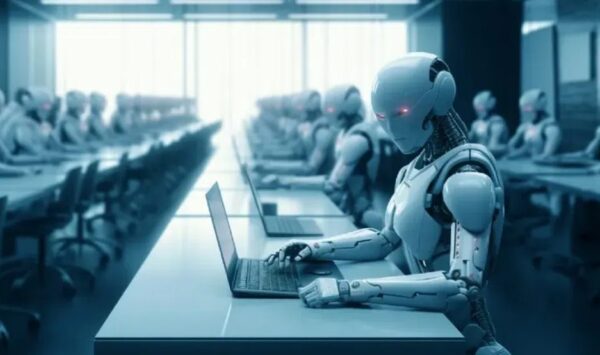The labour market today is more competitive than ever, with dozens of qualified candidates vying for a single job opening.
In many cases, over 20 applicants may be jostling for the same role, each bringing a similar set of skills and experience to the table.
This saturation means that simply having the qualifications is no longer enough; you need to find smart, strategic ways to stand out.
Setting yourself apart is key to catching a recruiter’s eye and landing that all-important interview.
Fortunately, AI tools like ChatGPT can streamline this process and give you a competitive edge.
In this guide, I’ll walk you through how to use ChatGPT to apply for jobs effectively, with practical prompt examples you can start using right away.
Step 1: Copy the Job Description
The first thing to do when you find a job you want to apply for is to copy the full job description from the company’s website or job board. This includes the role title, responsibilities, requirements, and any additional notes the employer adds about their ideal candidate. The more detailed the job description, the better the results you’ll get from ChatGPT.
Step 2: Extract Keywords Using ChatGPT
Once you have the job description, head over to ChatGPT and use this prompt: Prompt: “Identify the keywords from this job description for the role I am applying for. I want to tailor my resume and cover letter using these keywords.” Then paste the entire job description after the prompt.
ChatGPT will analyse the text and highlight the most important keywords related to skills, experience, and responsibilities. These keywords are what recruiters and applicant tracking systems (ATS) look for when reviewing applications, so incorporating them is key.
Step 3: Optimise Your Resume
With the keywords in hand, upload your current resume into ChatGPT. Then use this prompt: Prompt: “Improve my resume so it contains the keywords that pertain to the role I am applying for. Make it professional and tailored.” ChatGPT will generate a revised version of your resume, now infused with relevant language and skills that match the job description. You can then copy this improved version into your Google Docs or preferred word processor.
Step 4: Write a Strong Cover Letter
Once your resume is updated, the next important piece is the cover letter. Again, go back to ChatGPT and give it this prompt: Prompt: “Write me a cover letter for this job based on my experience. Explain why I am the best fit for the role in four paragraphs, not more than 400 words. Use a confident tone.”
Be sure to either paste your resume or briefly describe your background and accomplishments before giving the prompt, so ChatGPT knows how to personalise the letter. The result will be a polished, job-specific cover letter that clearly communicates your strengths and enthusiasm for the role.
Step 5: Review and Submit
After generating your resume and cover letter, take a few minutes to review and edit for tone, accuracy, and any specific details you’d like to add. Then, submit your application.
Most companies use ATS software that scans for specific keywords, so when your resume mirrors the language of the job description, you’re more likely to pass the initial screening. ChatGPT also helps you express yourself more clearly and confidently, which is crucial when competing with hundreds of applicants.
Bonus Prompts You Can Try:
Here are a few more helpful prompts:
- What skills should I emphasise in my resume for this [Job Title] role?
- Summarise this job description into bullet points I can use in my application.
- Write a short bio for LinkedIn based on this resume.
With the right tools and prompts, you can create personalised, professional applications in a fraction of the time. ChatGPT acts like your own virtual career coach, helping you strategise, polish, and submit applications that stand out. Try it out with your next job application, and you might just land your dream role faster than you think.