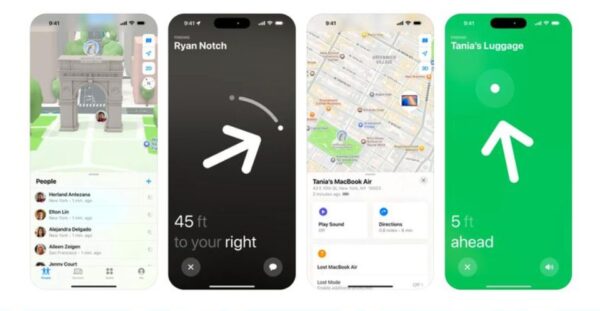More in Lifestyle
-


Lifestyle
Are 5G networks putting our health at risk?
Let’s be honest—whenever there’s a new technology, it’s completely natural to ask, “But is this safe?”...
-


Lifestyle
7 things they don’t teach you about job hunting in South Africa
No one really prepares you for what it’s like to job hunt in South Africa. You...
-


Lifestyle
Say goodbye to boring packed lunches with these tasty tips
Because you deserve more than a cold sandwich and regret at noon. Let’s be honest: packed...
-


Lifestyle
10 most mispronounced baby names & why parents still love them
Choosing a baby name is personal. For some parents, it’s about meaning. For others, it’s about...
-


Lifestyle
How to stretch your small salary to last throughout the month
It’s the beginning of the month, and as expected, your account is bubbling because you’ve barely...